What is an Uninterruptible Power Supply (UPS)? How It Works, Applications, and Safe Usage

1. What is an Uninterruptible Power Supply (UPS)?
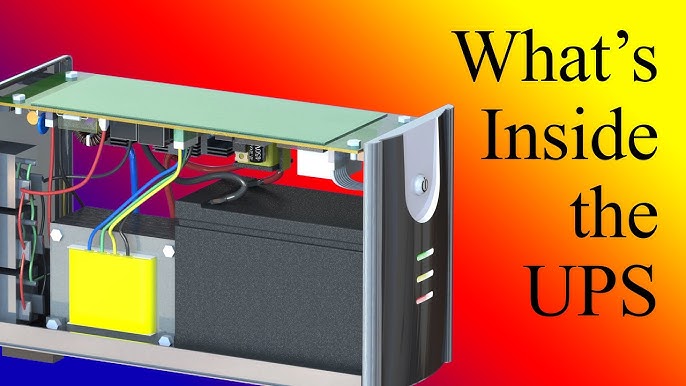
A Uninterruptible Power Supply (UPS) is a backup power system that provides emergency power during electrical outages or voltage fluctuations. It ensures continuous operation of critical devices, preventing data loss, system crashes, and hardware damage.
Types of UPS Systems:
- Offline/Standby UPS – Activates only during power failures, providing basic protection.
- Line-Interactive UPS – Regulates voltage fluctuations and provides battery backup.
- Online/Double-Conversion UPS – Offers continuous power supply by constantly converting AC to DC and back to AC, ensuring the highest level of protection.
Common Uses of UPS:
- Prevents data loss in computers and servers.
- Protects sensitive medical equipment.
- Ensures the continuous operation of security systems.
- Maintains uptime for industrial and telecommunication systems.
2. How Does a UPS Work?
The working principle of a UPS involves three key stages:
- Normal Mode: The UPS draws power from the main supply and charges its internal battery while supplying power to connected devices.
- Battery Mode: During a power outage, the UPS switches to battery mode, providing temporary power to devices until electricity is restored or a backup generator starts.
- Surge Protection Mode: The UPS protects devices from voltage spikes and fluctuations by stabilizing the power supply.
Key Components of a UPS:
- Battery – Stores energy for emergency power supply.
- Inverter – Converts DC power from the battery into AC power for connected devices.
- Rectifier/Charger – Converts incoming AC power into DC to charge the battery.
- Automatic Transfer Switch (ATS) – Instantly switches from main power to battery backup during outages.
- Surge Protector – Shields connected devices from power surges and voltage fluctuations.
3. Where is a UPS Used?
UPS systems are widely used across multiple industries and applications, including:
IT and Data Centers
- Prevents data loss and hardware damage during unexpected power failures.
- Ensures continuous operation of servers and networking equipment.
Medical and Healthcare
- Supports life-saving equipment such as ventilators and diagnostic machines.
- Provides backup power to hospitals and clinics.
Home and Office Use
- Protects personal computers, modems, and routers from power interruptions.
- Ensures stable power for home automation systems.
Security and Surveillance Systems
- Keeps CCTV cameras and alarm systems operational during outages.
- Prevents security vulnerabilities caused by power loss.
Industrial and Manufacturing
- Maintains uptime for critical production machinery.
- Protects automation systems from electrical disruptions.
Telecommunication Networks
- Ensures uninterrupted communication during power failures.
- Supports mobile towers, broadcasting stations, and emergency response systems.
4. How to Use a UPS Safely?
Using a UPS correctly ensures maximum efficiency and prevents potential hazards. Follow these safety guidelines:
Installation Guidelines
- Place the UPS in a well-ventilated area to prevent overheating.
- Avoid placing heavy loads or obstructions on top of the UPS.
- Ensure proper grounding to minimize electrical risks.
Operational Safety
- Do not overload the UPS beyond its rated capacity.
- Regularly test the UPS by simulating power failures to check its functionality.
- Use high-quality surge protectors for additional protection.
Maintenance Tips
- Periodically inspect the battery and replace it as needed.
- Keep the UPS clean and free from dust accumulation.
- Monitor warning indicators and address any issues promptly.
Emergency Handling
- If the UPS emits unusual noises or smells, disconnect it immediately.
- Avoid exposing the UPS to water or moisture.
- Contact a certified technician for repairs instead of attempting DIY fixes.
Conclusion
A UPS system is a crucial investment for both personal and industrial applications, ensuring a stable and uninterrupted power supply. By understanding how a UPS works, where it is used, and how to handle it safely, users can maximize its benefits and protect valuable electronic devices from power-related damage. Proper maintenance and usage are key to ensuring long-term reliability and performance.







